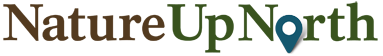Funtography Tips Part II: DSLR Cameras
There’s nothing more frustrating than reaching for your camera when you see something exciting and not being able to capture the shot that you imagined. Although automatic settings on cameras are getting better and better, there are some situations that can be tricky to capture without making some manual adjustments. Lighting can make or break a photograph and can be the reason your picture came out too blurry, too dark or washed out. Since our eyes can naturally adjust to what we see, we may envision something a little differently than what our camera captures.
In the previous funtography tips blog, we discussed some quick tips such as understanding natural lighting and composition with smartphone or point-and-shoot cameras. Here you will find some tips on shooting with a DSLR, or Digital Single-Lens Reflex camera. However, as you might recall from the previous blog, “the best camera is the one that’s with you”, so don’t feel like you need to purchase more expensive equipment to improve your photos. These are simply suggestions on how to get out and practice shooting in new ways with the camera that you have.
Along with the different shooting modes, there are three main adjustments that function together on your DSLR camera. These are your shutter speed, ISO sensitivity and aperture. These tips will offer suggestions for some adjustments that you can make on your own to improve your photography skills:
Snap! Pictures only capture an instant in time, right? Well actually, a picture can capture anything that happens within the length of time the camera shutter is open. This is called your shutter speed. Just like your eyes take longer to adjust to low light, your camera needs time to think and take it all in. For lower lighting, you might use a lower shutter speed to allow more light to enter the lens and properly expose the photo.
- Use the Reciprocal Rule to avoid blurry pictures with a hand-held camera: Simply put, this means that you need to keep your shutter speed faster than the length of your lens if you’re shooting without a tripod. Some lenses have a built in image stabilizer, but a higher shutter speed will reduce the chance of unwanted camera shake or motion blur. Tip: if you have a 50mm lens, use a shutter speed faster than 1/50th of a second.
- Show movement in your photo by using a slower shutter speed. This is particularly effective in photographing flowing water. Tip: If you don’t have a tripod, you can rest your camera on a rock or something stable and set your camera to continuous shooting mode, holding down the shutter to take several consecutive pictures. The first might be blurry because you moved the camera by pressing down the shutter but the following photos will be more stable.


- Control exposure by using ISO sensitivity in addition to shutter speed. ISO is simply a measure of how sensitive your sensor is to light. By using a higher number, such as ISO 800 or 1600, your camera will need less exposure time because it is more sensitive to taking in light. The issue with using a higher number, however, is that it will create a noisy, grainy image. Tip: Use the lowest possible number, such as ISO 100 or 200, while keeping your shutter speed a priority in properly exposing the picture.
- If you’re having trouble getting the right exposure, there is still hope after you snap the picture. Tip: You can make simple edits like cropping or adjusting light exposure on iPhoto or even on free smartphone apps, such as Instagram or Snapseed.
Stop! – No don’t stop reading this yet… We’re talking about that little number on the top of your camera screen with the letter “f” in front of it. Your f/stop is where you regulate how much light is let in to your lens in combination with your shutter speed regulating how long light is let in. Your f/stop will control the aperture, or size of the opening in the lens, just like the pupil in your eye. Basically, the wider the opening, the more light is let in.

- Practice shooting in aperture priority mode. This will allow you to practice shooting at different apertures without needing to adjust your shutter speed as you would in manual mode.
- Follow the sunny 16 rule. In general, an aperture of f/16 on a sunny day will properly expose your photo.
- Use a smaller f/stop number when shooting close-up or animal subjects. This will help reduce the depth-of-field, meaning the background will be out of focus and your subject will be the point of focus.

- Use a higher f/stop for landscape photos. Opposite from close-ups, you’ll want more of your picture to be in focus for landscape photos and a higher f/stop will increase your depth-of-field so everything from foreground to background is in focus.

Focus! – Now that I know you’re still paying attention, let’s discuss some troubleshooting for camera focus.

- Change the focus setting. Often there are several modes, including single focus, continuous focus, automatic focus and manual focus, each with a different function.
- Increase your f/stop number to increase your depth-of-field and get more of the image in focus.
- Manually adjust your lens when the automatic focus chooses the wrong point of focus (like the tail of the mink in the photo to the right). Often in poor lighting, the lens will zoom in and out searching for the focal plane but you’re better off focusing the lens yourself so you don’t miss the shot.